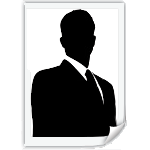Save Your Blogger Widgets
The new Blogger is built around their new widgets. Widgets makes managing long list of links, profile, layout of your template etc easier with no HTML knowledge required. Widgets also make the template code much cleaner by saving all the necessary code on Blogger servers. However, this does present a problem if you constantly change your template like I do as simply backing up your template won't work if the widgets are deleted on the Blogger server. Many people re-populate their entire link list manually, fortunately, there is a way of saving your Widgets.
What Not To Do
The trick of course to saving your Widgets of course is never delete them, which means do not use the upload button in your Beta Template section and if you ever see the scary warning that Widget are about to be deleted, cancel whatever you did immediately.
The Correct Way
So, if you can't upload your template straight into Beta what should you do?
1) Make sure you template is in Expanded Widget mode.
2) Find your widgets and copy them from the 
3) Open the template you want to switch to and delete your old template (back it up first if needed) and paste your new template into the edit HTML section
4) Find where you want to put the widgets, most commonly sidebars, and paste the widget code you had earlier between the
5) Preview your template to make sure everything look good, save it and you are done!
I know this is probably a lot more work than you would do otherwise, but it save a lot of time if you have to type all your links over again.
Thanks, hope its helpful, article also mirrored here
1 comments:
-
There seems to be some code missing from your post:
"2) Find your widgets and copy them from the to the very next ,"
"4) Find where you want to put the widgets, most commonly sidebars, and paste the widget code you had earlier between the and , this is very important."
This makes no sense. Must be some code not showing through or text mis-pasted.